Zendesk Widget Integration
This integration allows you to direct the user to continue the support conversation on the OneAI agent.
It allows you to add a link on a Zendesk answer which will open the OneAI agent on the page.
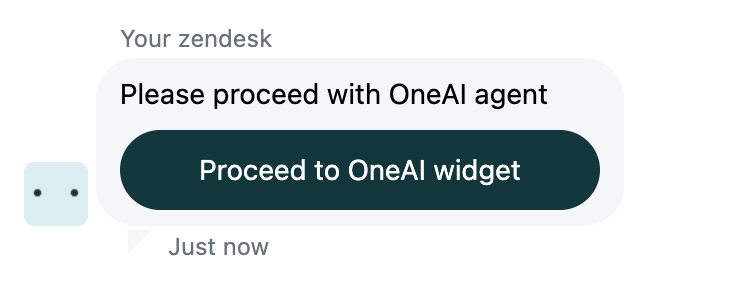
- Prerequisites:
- OneAI Account
- Zendesk Account
- OneAI widget must be on the same page as the Zendesk widget
-
Integration steps:
-
Add an answer to your Zendesk flow (the button text is something you will need to use later)
-
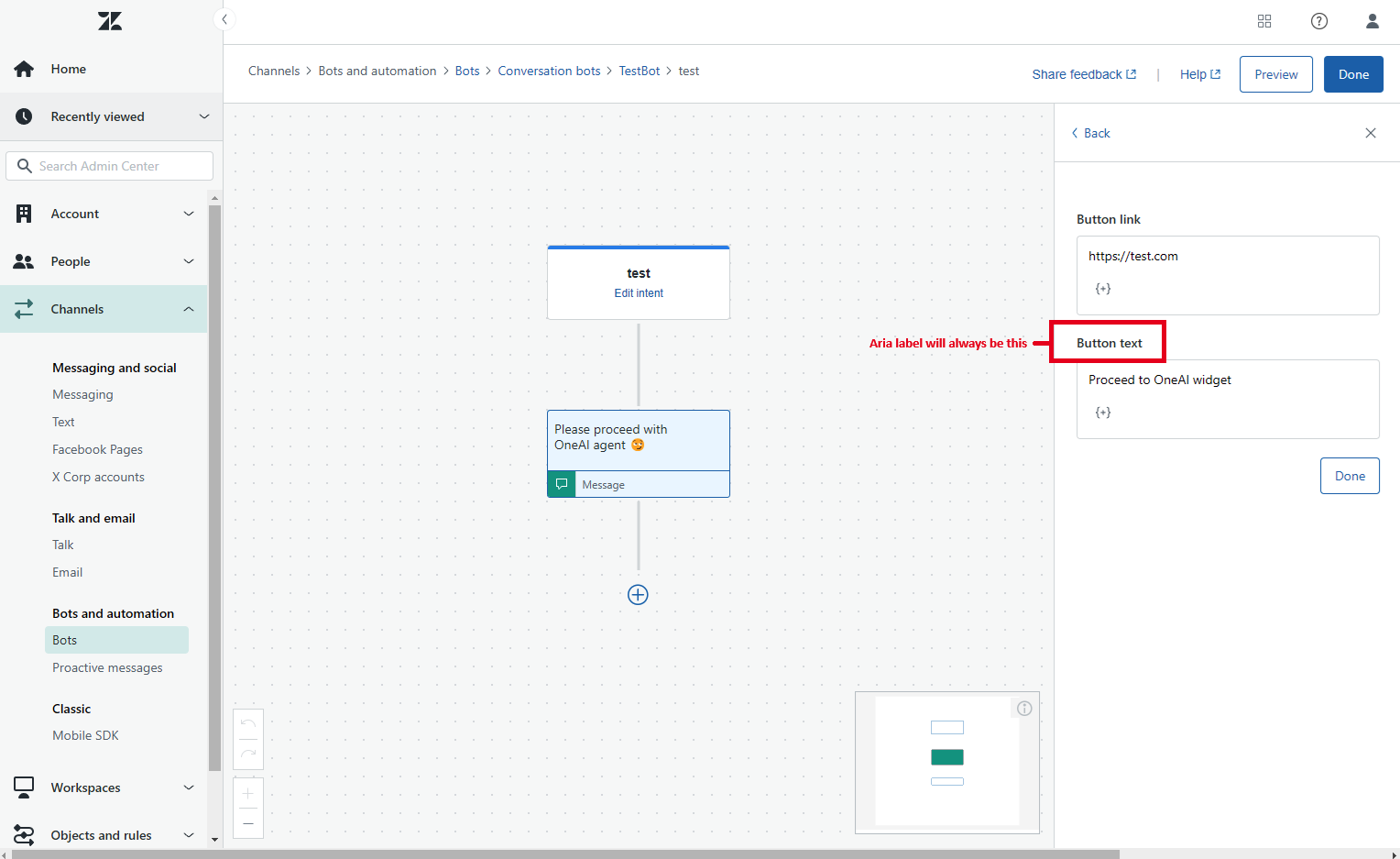
Add the following script to the page where the OneAI widget and Zendesk widget are found:
-
<script src="https://oneai.com/~oneai-zendesk-integration.js"></script>
- Make sure to put the same text in both Zendesk and the script ariaLabel.
In this example "Proceed to OneAI widget". - See example page: https://widget-preview.vercel.app/oneai-zendesk-integration.html
Updated 9 months ago