Embed Agent
After creating an Agent and uploading data into it, you can start chatting with it.
By embedding the code snippet in your website, you can easily access it directly from your browser.
You can find the relevant information on the embed code and available plug-ins on the 'Embed on website' section in the Studio's main menu (or on 'Home')
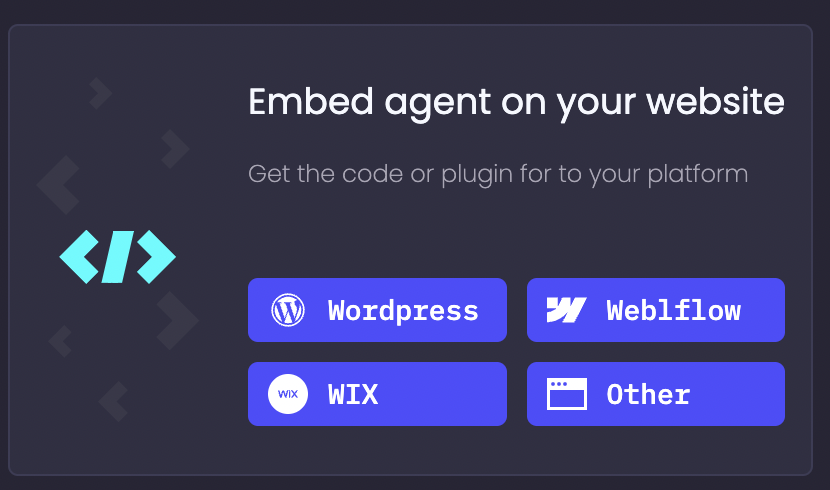
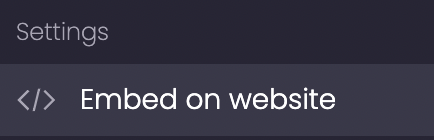
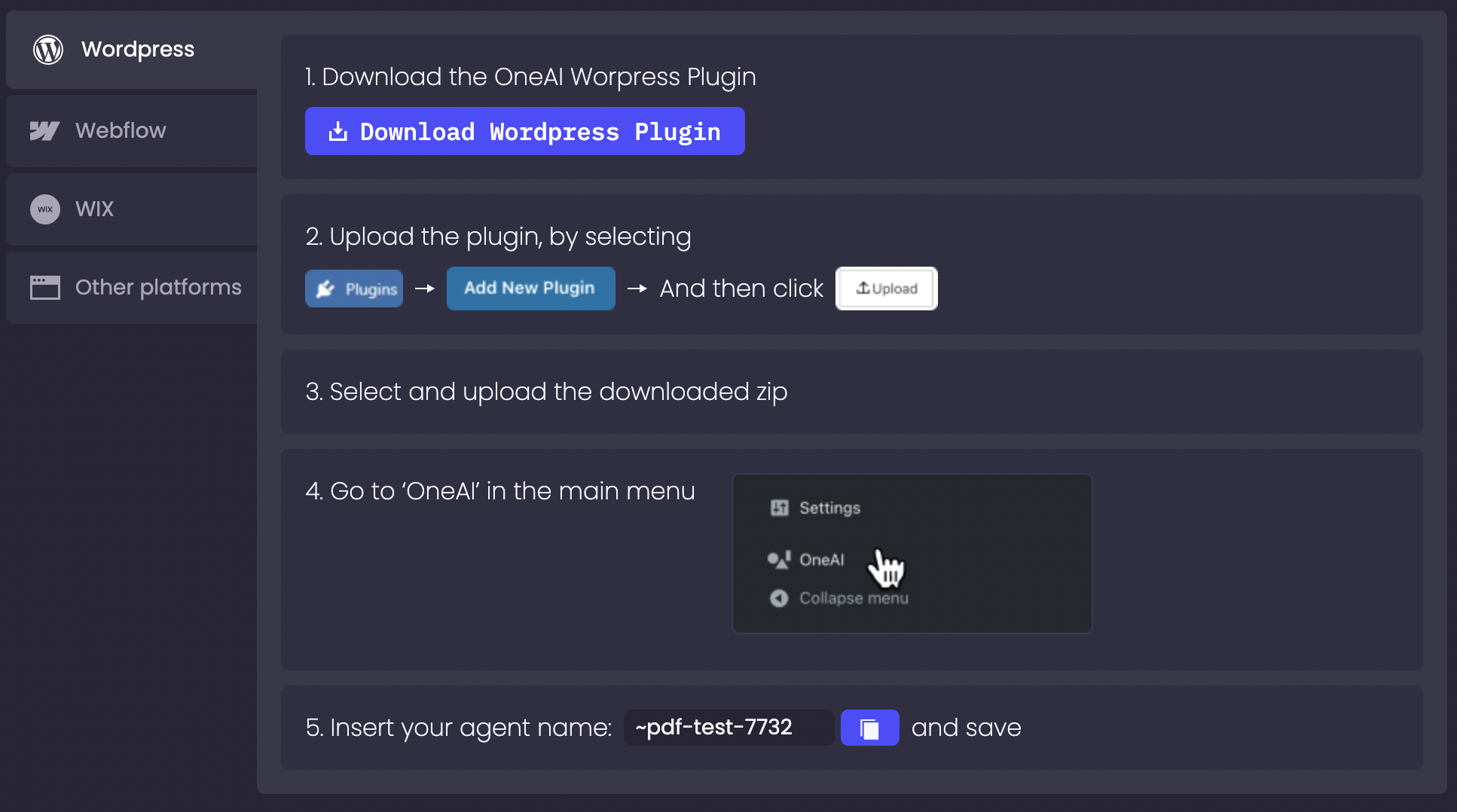
Updated 9 months ago