Knowledge Auto Update
Auto update allows your agent to stay automatically updated with changes on your website!
Content you add to your website pages will be automatically scanned and added to your agent's knowledge.
To configure auto update, open branch / page settings and define the relevant update period.
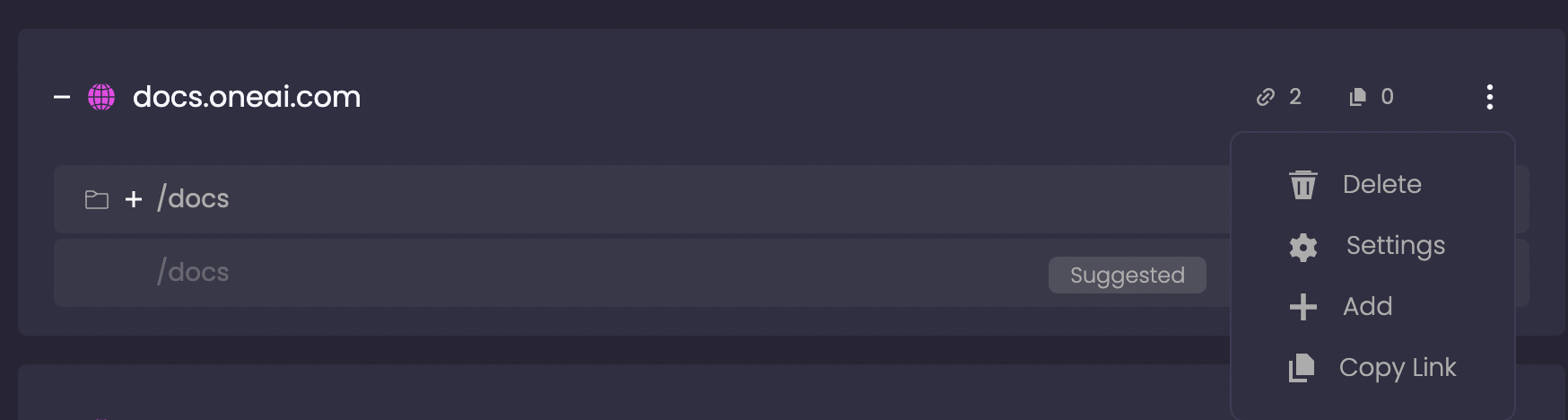
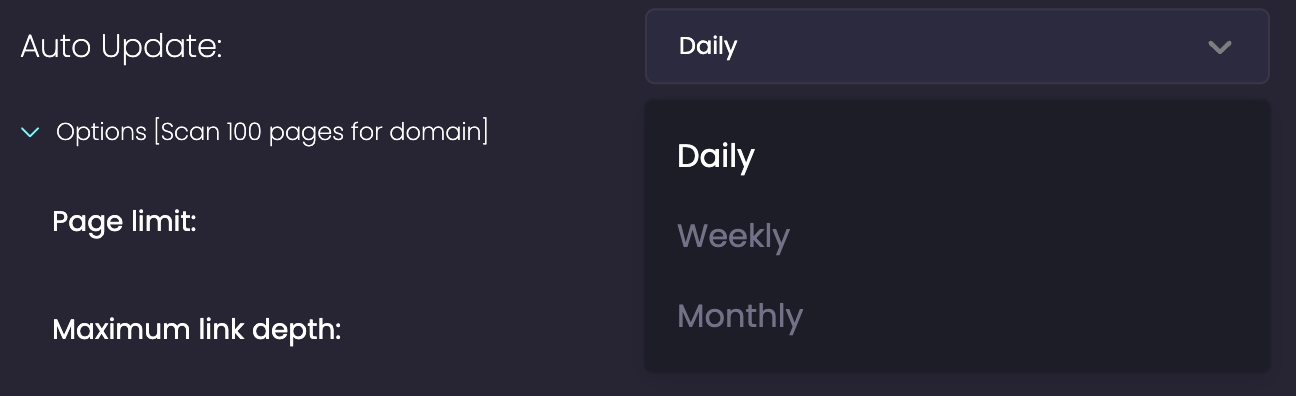
- Auto update will automatically re-scan the specific page / branch and update the knowledge.
- Updates will be made for pages that are already scanned, to add new pages you would need to manually re-scan the branch from knowledge management page.
- Available for paid plans only
Updated 10 months ago